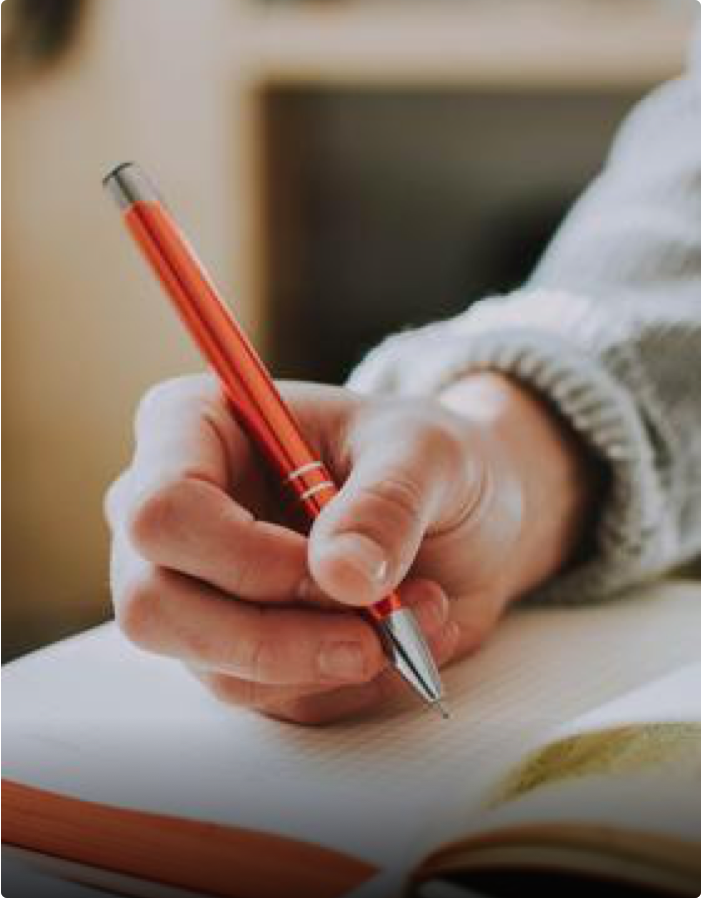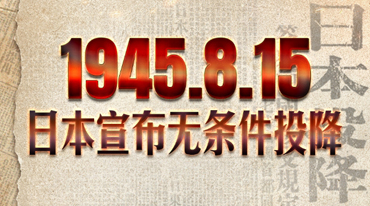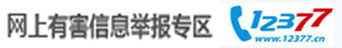在 Manjaro 22、Ubuntu 23.04、Fedora 38 等最新的linux发行版中运行pip install时,通常会收到一个错误提示:error: externally-managed-environment,即“外部管理环境”错误,但这不是一个 bug。
'''bash $ sudo pip3 install please-cli error: externally-managed-environment
× This environment is externally managed ╰─> To install Python packages system-wide, try 'pacman -S python-xyz', where xyz is the package you are trying to install.
If you wish to install a non-Arch-packaged Python package,
create a virtual environment using 'python -m venv path/to/venv'.
Then use path/to/venv/bin/python and path/to/venv/bin/pip.
If you wish to install a non-Arch packaged Python application,
it may be easiest to use 'pipx install xyz', which will manage a
virtual environment for you. Make sure you have python-pipx
installed via pacman.
note: If you believe this is a mistake, please contact your Python installation or OS distribution provider. You can override this, at the risk of breaking your Python installation or OS, by passing --break-system-packages. hint: See PEP 668 for the detailed specification. ''' “外部管理环境”错误背后的原因:Manjaro 22、Ubuntu 23.04、Fedora 38 以及其他的最新发行版中,正在使用 Python 包来实现此增强功能。
这个更新是为了避免「操作系统包管理器 (如pacman、yum、apt) 和 pip 等特定于 Python 的包管理工具之间的冲突」。
这些冲突包括 Python 级 API 不兼容和文件所有权冲突。
粗暴的去掉这个提示:
sudo mv /usr/lib/python3.x/EXTERNALLY-MANAGED /usr/lib/python3.x/EXTERNALLY-MANAGED.bk
`